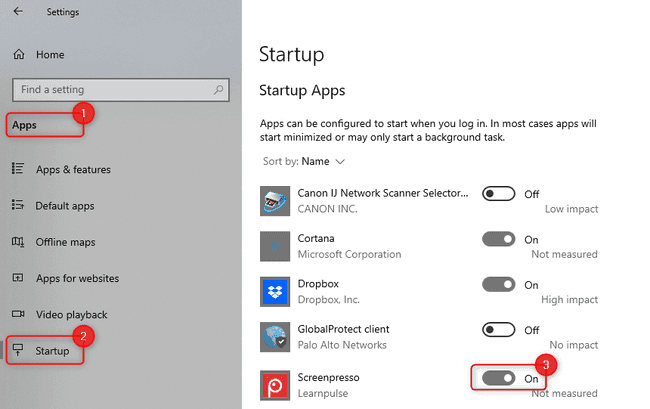Screenpresso does not start with windowsTroubleshootingHelp center
If it is checked, uncheck the option then close the settings window. Open the settings again and check the option.
When the option is checked, Screenpresso adds an entry in Windows registry at one of the following locations:
Computer\HKEY_CURRENT_USER\Software\Microsoft\Windows\CurrentVersion\Run (for installation in user profile)
Computer\HKEY_LOCAL_MACHINE\Software\Microsoft\Windows\CurrentVersion\Run (for installation in Program Files)
You can check with Windows regedit.exe tool if the entry is present. If not, you may add it by hand (if unchecking and checking the option doesn't work):
Add a new string value "Screenpresso" with the path of Screenpresso, either:
"C:\Users\<user>\AppData\Local\Learnpulse\Screenpresso\Screenpresso.exe" --hideworkspace"C:\Program Files\Learnpulse\Screenpresso\Screenpresso.exe" --hideworkspaceOn Windows 10 or later, check startup is not disabled at the operating system level: