Bilder und Videos Bildschirmaufnahme
Spart Zeit, wenn Sie Kollegen und Kunden etwas erklären wollen.
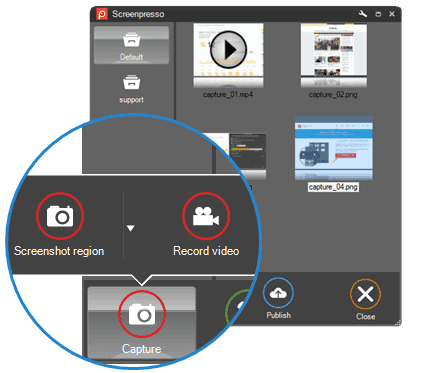
“Ein Screenshot sagt mehr als Tausend Worte!”
Screenpresso erfasst Ihren Desktop (Screenshots und HD-Videos) für Ihre Schulungsdokumente, gemeinsame Designarbeit, IT-Fehlerberichte und mehr…
Screenpresso ist ein NEUES leichtgewichtiges Bildschirmaufnahme-Tool mit integriertem Bildeditor, Benutzerhandbuch-Generator und Teilen-Funktionen.
Holen Sie sich Screenpresso GRATISAlle Windows-Versionen
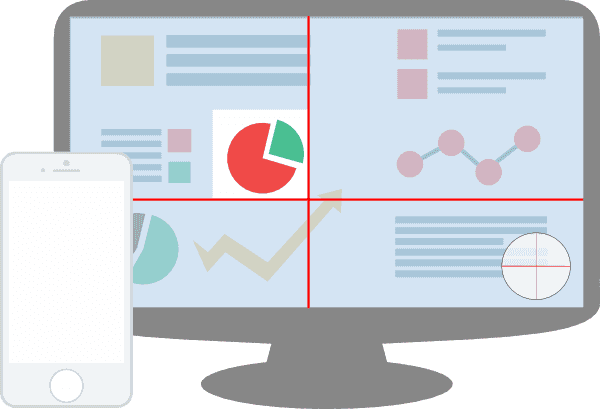
Erfassen Sie das, was Sie auf Ihrem Bildschirm sehen, mit nur wenigen Klicks.
Verwalten Sie Ihren Erfassungsverlauf in Arbeitsbereichen.
Verwalten Sie Ihren Erfassungsverlauf in Arbeitsbereichen.
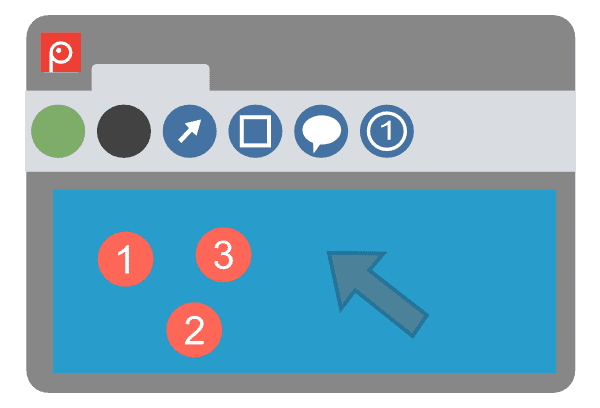
Erstellen Sie professionell aussehende Bilder und Dokumente
Bearbeiten und heben Sie Wichtiges in Ihren Screenshots hervor – mit dem integrierten Bildeditor.
Erstellen Sie PDF-Dokumente mit unserem Dokumentgenerator.
Erstellen Sie PDF-Dokumente mit unserem Dokumentgenerator.
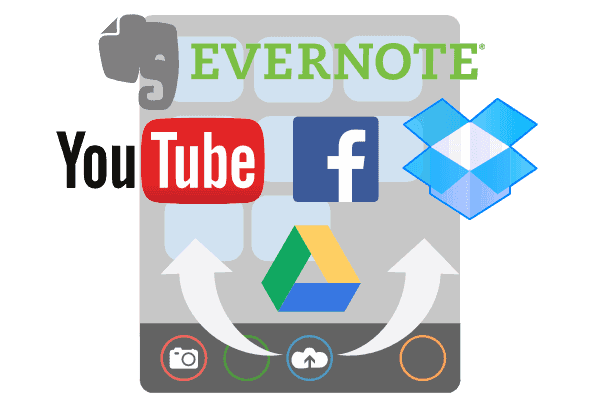
Teilen Sie Ihre Bildschirmaufnahmen
Fügen Sie Bildschirmaufnahmen per Drag & Drop in E-Mails ein, für einen schnellen Arbeitsablauf!.
Teilen Sie Bilder und Videos mit Screenpresso Cloud – Nutzen Sie die Screenpresso Cloud ohne Registrierung.
Teilen Sie Bilder und Videos bei Google Drive, Twitter, OneDrive, Dropbox und vielen anderen Diensten.
Teilen Sie Bilder und Videos mit Screenpresso Cloud – Nutzen Sie die Screenpresso Cloud ohne Registrierung.
Teilen Sie Bilder und Videos bei Google Drive, Twitter, OneDrive, Dropbox und vielen anderen Diensten.
Was unsere Kunden sagen
Screenpresso is easily one of the simplest, best screenshot tools I have ever used. I appreciate its small computer footprint, but large power. It allows me to quickly show students what they should be seeing instead of trying to describe it.
Your product is wonderful! It really makes it easy for me to explain something to my colleagues or clients because explaining to them by showing them exactly what I need them to do is key; and your tool does the job.
With Screenpresso I minimize misunderstandings since complicated facts can be easily pictured by meaningful images and movies. Hence Screenpresso is one of my favorite applications for daily work.
This is the only screen capture software I know of that isn’t bloated and “just works”. Perfect. Hope it stays that way.
Perfektes Programm um Anleitungen, Verfahrensanweisungen, etc. zu erstellen.
I use Screenpresso everyday, all day long at work. I am now a capture addict. Having an easy and comprehensive capture tool that allows me to label, sort and edit captures into custom folders by topic and instantly post to my multiple cloud storage portals, allows me to have content I need available when I need it. With settings within the software to allow for near full control over every aspect of your capture, It’s paid for itself 10 times over.
I do a lot of genealogy research so I use a lot of clipping so I can compare information and use for source material data. This program works excellently on pdf files. Thanks for a great program at a great price.
I have tested screenpresso thoroughly and recommended it to a lot of People, being a trainer, I usually train 6-10 persons per week. I hope, that some of these folks do also buy the software that they use regularly – to honor and value the effort that you put in creating such a good tool. Carry on!
I love Screenpresso. It is a tool I probably use 50 times a day. It has just about every feature possible and the work area and editor are great. when not needed it neatly tucks out of the way. On the scale of 1 – 10, I give Screenpresso and it’s company a 15. Fast customer support too!
Täglich von großen Unternehmen eingesetzt
